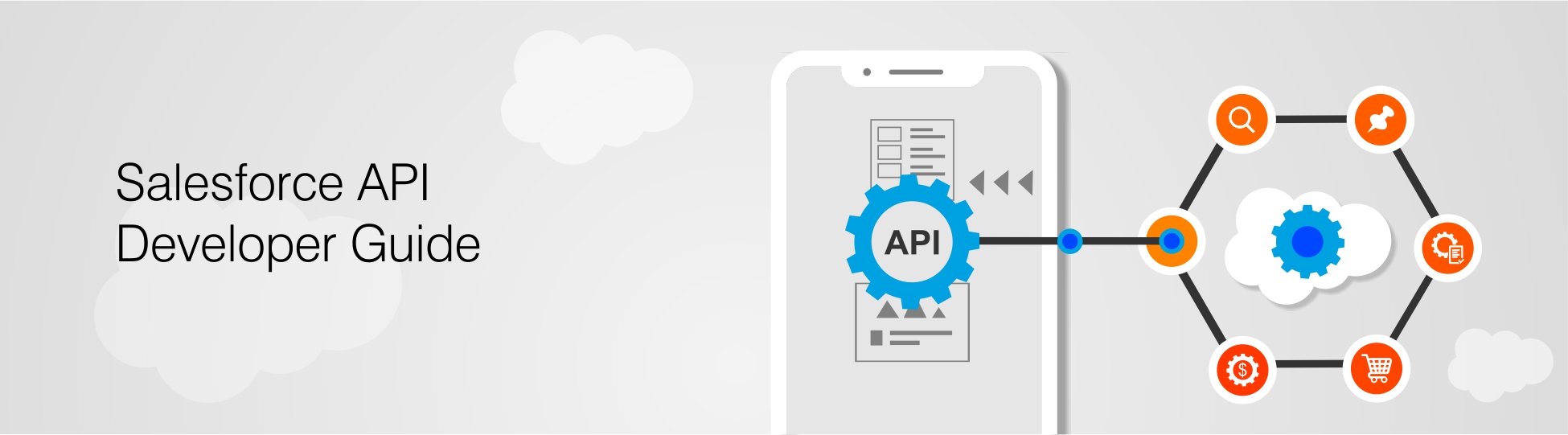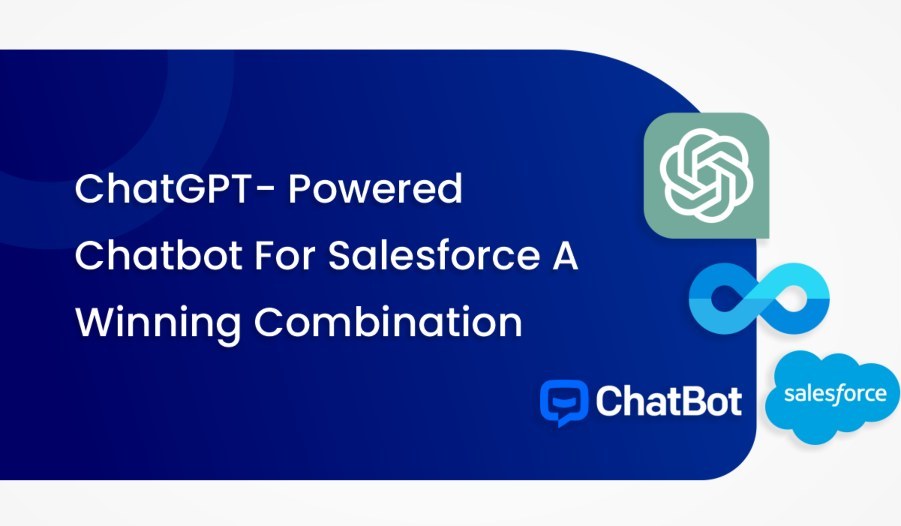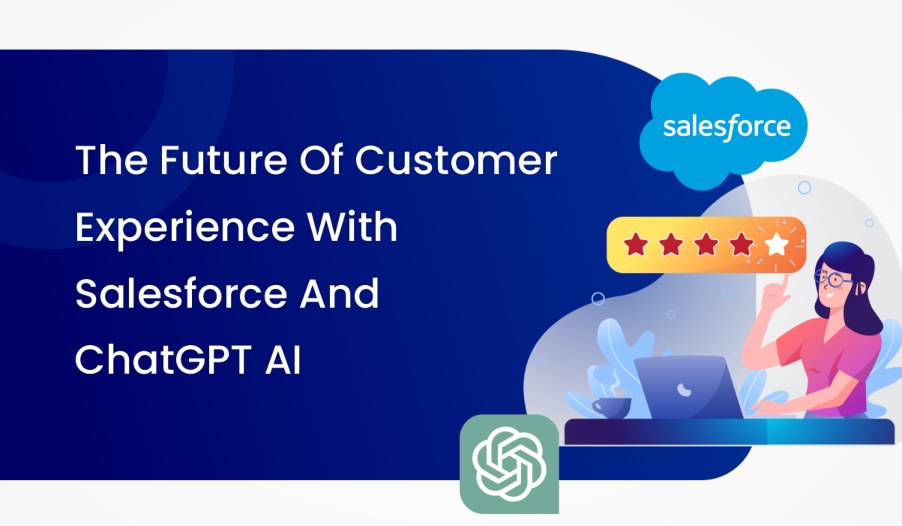One of the biggest and most commonly used features of Salesforce is that it is effectively integrated with a variety of applications.
The Prominence Of Salesforce Integrations
Salesforce integrations have gained immense importance over the last few years. It provides users with a centralized platform with unified data that can be used for performing specific activities.
The primary purpose of any integration is to provide a blend of features provided by Salesforce and the concerned third-party platform. It allows users to work seamlessly without having to change platforms for carrying out different processes.
Salesforce has always been integrating with applications and other relevant platforms that complement the tools and features of the CRM platform. It not only makes the job of users easier and faster but also leverages the overall functionality of Salesforce.
All data integrations have specific science behind them, involving the effective sharing of data between the platforms getting integrated. This is where Salesforce API comes into the picture.
What Is Salesforce API?
API stands for “Application Program Interface.” In simple words, API is a computing interface that allows an application (or the code in an application) to access data of the platform it is integrating with.
When a Salesforce Developer integrates the CRM platform with a third-party application, Salesforce API allows the said application to access Salesforce data and use the same in carrying out the integration.
Salesforce APIs play an important role in making users work on a unified platform and utilize data from both the platforms on a single entity, resulting in ease of operations and increased efficiency.
It is easy to understand the role of Salesforce API as a door to allow the flow of data from Salesforce to the integrated platform. Also, if you are using applications like Dataloadeer for data migration and management, they take data from your Salesforce org with the help of the API.
How To Enable API Access On Salesforce?
For an application to extract data from your Salesforce instance, you need to enable API access on your Salesforce, which can be done in two major ways – by Profile and by Permission Set.
It is important to note that these processes are at the disposal of a Salesforce Admin unless they give permission to anyone for doing the same.
Enabling API Access On Salesforce By Profile
If you want to enable Salesforce API access within your Salesforce org by Profile, follow these simple steps:
1.Go to Setup
2.Click on the option of “Manage Users”
3.Click on “Profiles” on the dropdown menu
4.Select the Profile you want to update and click on “Edit”
5.Go to Administrative Permissions and check the box of “API Enabled”
6.Click on Save to complete the process
Enabling API Access On Salesforce By Permission Set
If you want to enable Salesforce API access within your Salesforce org by Permission Set, follow these simple steps:
1.Go to Setup
2.Click on the option of “Manage Users”
3.Click on “Permission Sets” on the dropdown menu
4.Select the Permission Set that you want to update
5.Go to System followed by clicking on “System Permissions”
6.Click on Edit
7.Check the box that reads “API Enabled”
8.Click on Save to complete the process
Types Of Salesforce APIs
Depending on the functions performed and purposes solved, there are different APIs used by a Salesforce Developer commonly.
SOAP API
SOAP stands for “Simple Object Access Protocol.” It is a fairly old protocol that is still very relevant and actively used by organizations to exchange messages between different platforms.
SOAP has a standardized protocol structure that uses XML and HTTP for sending data across platforms. Before Salesforce made Apex available to the users, Salesforce SOAP API was commonly used for integrating Salesforce with multiple platforms.
When To Use SOAP API?
SOAP API is commonly used for creating, retrieving, updating, and deleting records within your Salesforce database. It can also be used for making searches in any language that supports web services.
REST API
REST stands for “Representational State Transfer”. It is a relatively simpler and more dynamic API as compared to SOAP. Salesforce REST API does not need you to create WSDL files for connecting the client with the provider.
However, this can also be considered as a shortcoming as not generating WSDL files will result in the developer needing to generate the “plumbing” code by themselves.
When To Use REST API?
Owing to the easer and efficiency of operation, Salesforce REST API can ideally be used for mobile apps and web projects.
Different REST APIs can be used for carrying out different processes. User Interface API should be used for building UI to create, update, read, and delete specific records. Chatter REST API can be used for building the UI for Chatter, recommendations, and communities.
MetaData API
As the name suggests, this is the Salesforce API that is used for updating metadata. It is generally used for Visualforce pages, Apex classes, and Apex triggers. Metadata API is a fairly old API used for Salesforce and is based on SOAP.
When To Use Metadata API?
Metadata API can be used if you are willing to retrieve, delete, update, deploy, or create customizations for your Salesforce org. They are most widely used for the purpose of transferring data from a Sandbox or test environment to the main production environment.
The best way of using MetaData API is through Salesforce extensions for Ant Migration Tool or Visual Studio Code. These tools are built on top of the API and make use of standard tools for simplified working.
The Salesforce extensions for Visual Studio Code facilitate development on the Salesforce platform in the VS Code Editor. The tools used by this extension are ideal for working with development orgs, Aura components, Apex, and Visualforce.
However, if you use a script or a command line for the movement of MetaData between a local directory and your Salesforce org, it is advisable to use the Ant Migration tool.
Tooling API
Tooling API offers the endpoints of both REST and SOAP API. It was developed for the purpose of software development, making the maintenance and deployment of software platforms easier. This API is widely used by The Developer Console and the Force.com IDE.
When To Use Tooling API?
You can use Tooling API for integrating Salesforce MetaData with third-party platforms or systems. You can also use the Salesforce API for building custom development tools for Force.com applications, set checkpoints or heap dump markers, access login and code coverage information, and execute anonymous Apex.
Streaming API
Streaming API is used for improving the overall performance of the concerned platform and minimizing the API limitations on the same. It involves sending messages to a specific topic which can be listened to by your code pertaining to data changes.
When To Use Streaming API?
You can use Streaming API if you want to receive near real-time data streams pertaining to changes in the Salesforce records or custom payloads.
For changes in Salesforce records, Salesforce will publish notifications when the concerned changes are made. You can publish event messages for sending custom notifications. Also, clients can subscribe to specific events using Apex triggers or Process Builder and Flow Builder.
Bulk API
As the name suggests, Bulk API is used for transferring large volumes of data in a single batch across different platforms. Being a REST API, Bulk API facilitates asynchronous processing of records in different batches.
When To Use Bulk API
You can use Bulk API to query, queryAll, upsert, insert, update, or delete large sets of records in an asynchronous many in different batches. The simplest way of using this Salesforce API is by enabling it for processing records in Data Loader by using CSV files.
API Limits
Salesforce limits the number of API calls for every org to maintain its health and efficiency. There are two major types of API limits – concurrent limits and total limits.
Concurrent limits restrict the number of long-running API calls (20 seconds or more) running simultaneously. On the other hand, total limits restrict the calls made in a period of 24 hours.
Concurrent API limits are different for different org types. While a Trailhead Playground has a limit of 5 long-running calls going on simultaneously, the limit is 25 simultaneous long-running calls for a Sandbox org.
Total API limits are different for different org editions, license types, and expansion packs purchased by the user. For example, the Salesforce Enterprise edition has a limit of 1,000 API calls per license and 200 API calls for the Partner Community license.
On purchasing the Additional API Calls pack, the limit of 1,000 calls is extended and the user is provided with additional 4,000 calls.
It is important for every Salesforce user (especially a developer) to be well-versed with the API limits before going ahead with their usage based on the specific org needs. APIs form the base of every Salesforce integrations and should be deployed with utmost precision for best results.