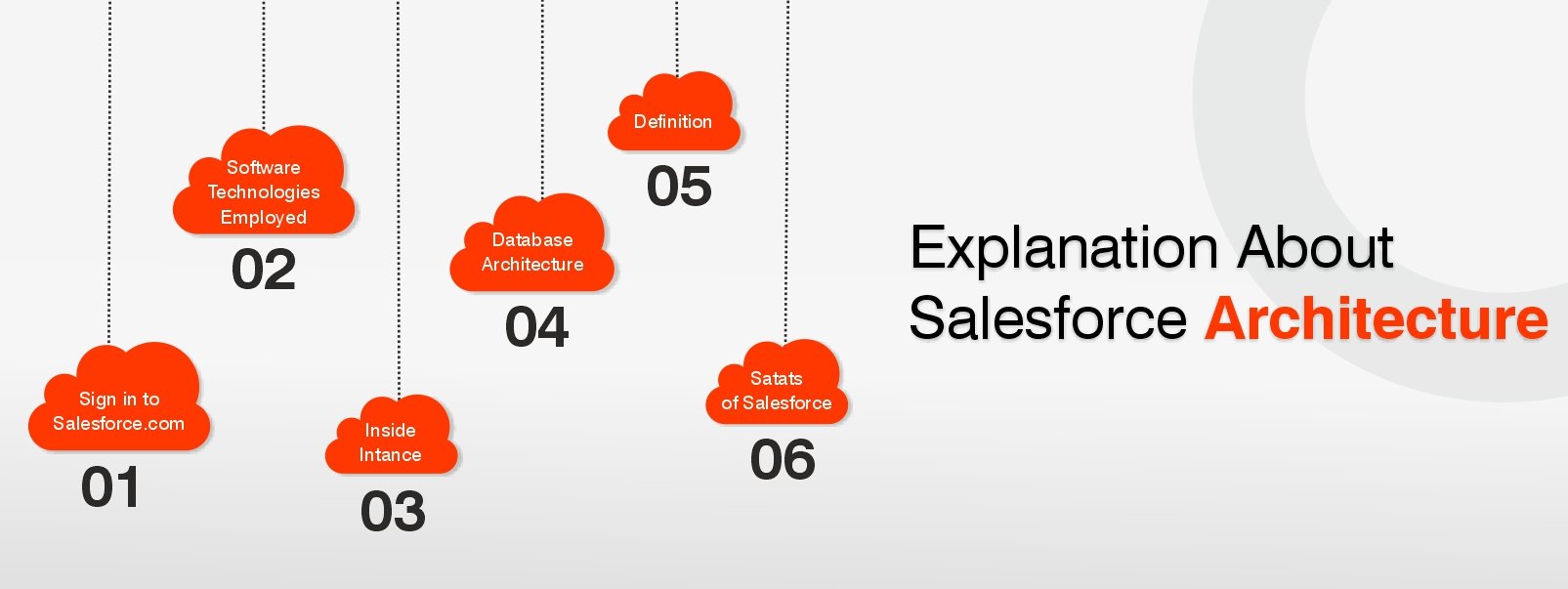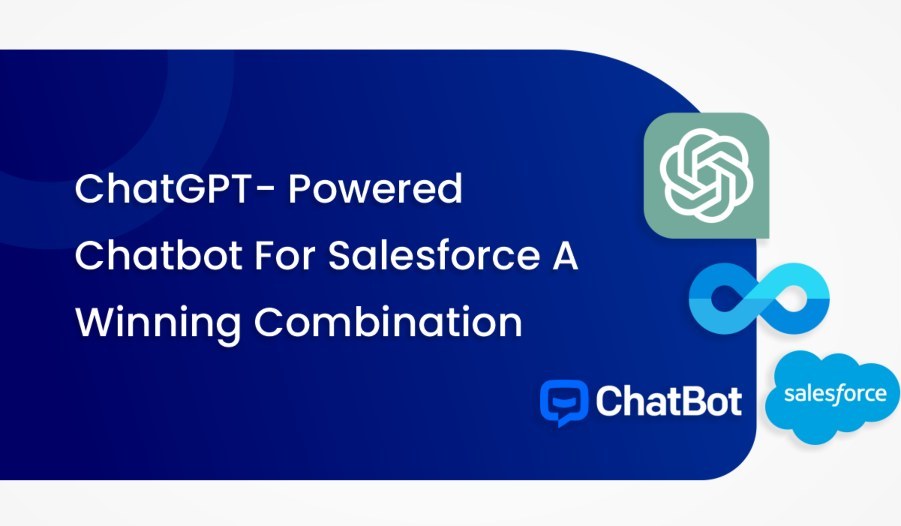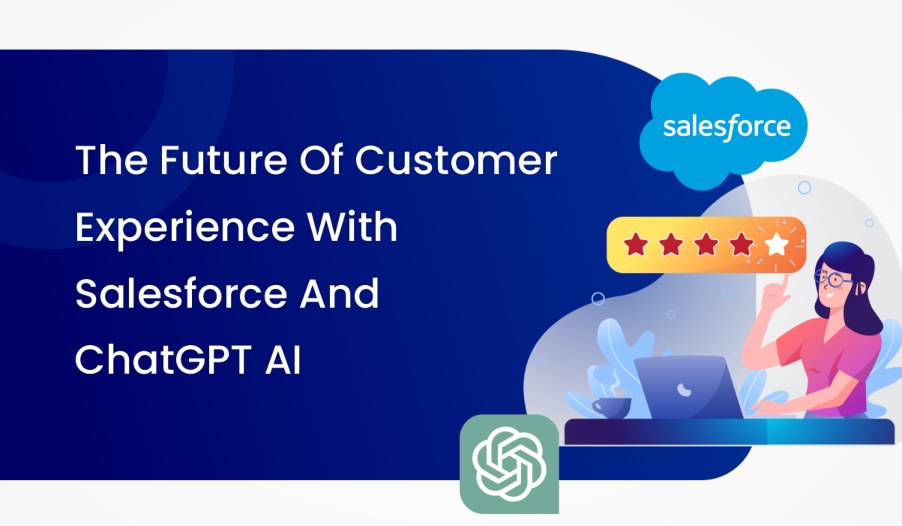Salesforce has been ruling the CRM market for more than two decades. It is widely used by businesses of all sizes and belonging to almost every industry for handling their customer database.
The CRM platform allows you to make sense of seemingly complicated data and use the same in providing personalized services to your customers and clients. It is built to carry out a variety of business processes by using different features and tools.
To understand how Salesforce helps users in recording, storing, tracking, and assessing different data, it is important to understand the Salesforce architecture.
So, what is Salesforce architecture?
What Is Salesforce Architecture?
Just like the architecture of a building, Salesforce architecture is the design that goes into developing the CRM platform as we know it. It includes the different layers that go into the development of Salesforce and give rise to the different tools and features employed for carrying out specific processes.
It is important to learn at least the basics of Salesforce architecture for every Salesforce user as it helps them in utilizing the platform in an effective and optimum manner.
It is a commonly-known fact that Salesforce is a multi-tenant cloud-based platform. When we say that Salesforce is a multitenant platform, it means that a single software platform with a single user interface can be used by different users independently.
By implementing the application, different users can work on the same database on different devices with their own set of access permissions and restrictions. Here, the data of every tenant (user) is isolated and is not visible to the other tenants.
Applications Within The Platform
Salesforce hosts a variety of applications that sit on the CRM platform. Users can either work on pre-built applications that are implemented with Salesforce or create a new application within the Salesforce environment.
Some of the most commonly used pre-built Salesforce applications include Salesforce Sales Cloud, Marketing Cloud, Commerce Cloud, and many more. All these Salesforce Clouds are developed to serve specific purposes based on the needs of the organization.
To fully understand the Salesforce architecture, it is important to understand two different aspects of the same – the core Salesforce architecture and the layers of Salesforce architecture.
The Core Salesforce Architecture
The core Salesforce architecture can be best understood by looking at the platform as a series of three different layers. A simple Salesforce architecture diagram can be illustrated as shown below:

For understanding the core architecture of Salesforce, it is important to understand a few basic terminologies related to the same, discussed as follows:
Instance
In simple words, a Salesforce instance is the configuration of UI you see on logging into your Salesforce account. A Salesforce instance is indicative of a specific Salesforce org on which it is located.
One server can host multiple Salesforce instances based on the location of the users. Owing to this location-based nature of Salesforce instance, it changes according to the region a user belongs to.
App
The Salesforce application is the key interface that you see while using the platform of Salesforce CRM. It is a combination of different data and metadata elements that help users in recording, tracking, and assessing valuable data.
The Salesforce app contains data stored in specific tablets of information called Salesforce objects. These objects contain further details stored within different Salesforce fields, which in turn are made up of different records.
It is these objects, fields, and records that allow users to perform a variety of processes within their Salesforce instance according to the needs of the organization.
It is important to note that all the data and metadata elements are independent of the Salesforce app. The application acts as a cluster of all relevant information presented to you in an organized and understandable manner.
Superpod
Superpod is an arrangement of frameworks supporting different Salesforce instances. It contains different stack balancers, including system and capacity foundations, outbound intermediary servers, mail servers, SAN texture, and other relevant frameworks.
Org
A Salesforce org or organization simply refers to a consumer of the Salesforce application. All the business processes, integrations, and other relevant activities are carried out within an org.
A new Salesforce org is developed after every trial beginning on www.salesforce.com or developer.force.com. Every Salesforce organization has its own set of security settings with different permissions and restrictions.
Also, every Salesforce org has an adjustable user interface, triggers, work processes, custom articles, custom fields, and custom APIs (application programming interface).
Sandbox
A Sandbox is a copy of the original production environment of Salesforce. Sandboxes are created for testing and training purposes. Whenever new features or tools are to be added to your Salesforce org, changes are made within the Sandbox to leave the data in the production environment unharmed.
A Sandbox copies all the data and metadata from the production environment as it is. It is most commonly used for conducting data experiments and a variety of tests before making specific changes to the production environment.
Also, Sandboxes are used when a new employee is to be trained for performing specific processes on a Salesforce instance without affecting the main production environment.
Depending on the capacity of copying and retaining data, there are four major types of Sandboxes in Salesforce:
1. Full Sandbox – It is a completely identical copy of your production environment as it copies all data and metadata. It has a refresh interval of 29 days with the option of Sandbox template available.
2. Partial Sandbox – This Sandbox comes with a data storage of 5 GB and file storage similar to the production org. It allows you to copy metadata and sample data for working on the same with a refresh interval of 5 days.
3. Developer Sandbox – This Sandbox allows you to copy only metadata from the production org with data and file storage of 200 MB. It comes with a refresh interval of 1 day.
4. Developer Pro Sandbox – This Sandbox is similar to Developer Sandbox with increased capacity. It allows you to copy metadata and comes with data and file storage limit of 1 GB. It has a refresh interval of 1 day.
The Layers Of Salesforce Architecture
Now that we have understood the core Salesforce architecture and different terminologies pertaining to the same, let us look into the different layers of Salesforce architecture.
There are three major layers of Salesforce architecture – namely multi-tenant, metadata, and API.
1. Multi-tenant
As mentioned earlier, Salesforce is a multi-tenant platform. A single software application having a single database can be used by multiple users/tenants spread over different geographic locations.
Such a nature of the CRM platform makes it more economical for the users to work as lesser resources are used and a single database is needed for multiple users. Also, the changes made by a single user onto the platform are reflected in the database of all users.
Another key advantage of the multi-tenant nature of the platform is that you need to pay only once for the implementation of the software platform. Once the infrastructure is developed, it can be used by all the users, irrespective of their location, and device used.
Any update made to the software platform would update the applications of all the users, bringing everyone on the same page.
2. Metadata
The development model of Salesforce architecture is driven by metadata. In simple words, metadata is a more detailed version of data, containing an in-depth version of information stored within your database.
This solves most security issues as all data sets are stored on different levels, storing “data on data”. Here, all the data is stored in shared databases, and metadata points to a single client’s data in this database.
The metadata-driven approach to Salesforce makes the job of developers easier and more focused. It makes them concentrate only on building and deploying applications. The functionalities of all the apps developed on Salesforce are defined in the form of metadata within the database.
3. Application Programming Interface (API)
Salesforce provides powerful APIs to users for developing strong and customizable applications. APIs help you in extracting data from your database and use the same in building integrated applications within the Salesforce environment.
It is these APIs that provide the users with a centralized platform offering the tools and features of different platforms. They ensure that the applications created are easy to use and serve all the needs of the users effectively. These APIs make Salesforce a highly customizable platform readily integrated with third-party applications and servers.
Salesforce was not developed as a fluke from conducting trial-and-error experiments. Every feature and tool of the CRM platform is developed and placed carefully within the Salesforce architecture to make it highly organized and efficient for users, developers, and administrators.
It is necessary to have the basic knowledge about the architecture of Salesforce for every directly or indirectly associated with the CRM platform. It not only helps you understand the way it works but also helps you utilize all its tools, features, and applications in an optimum way.