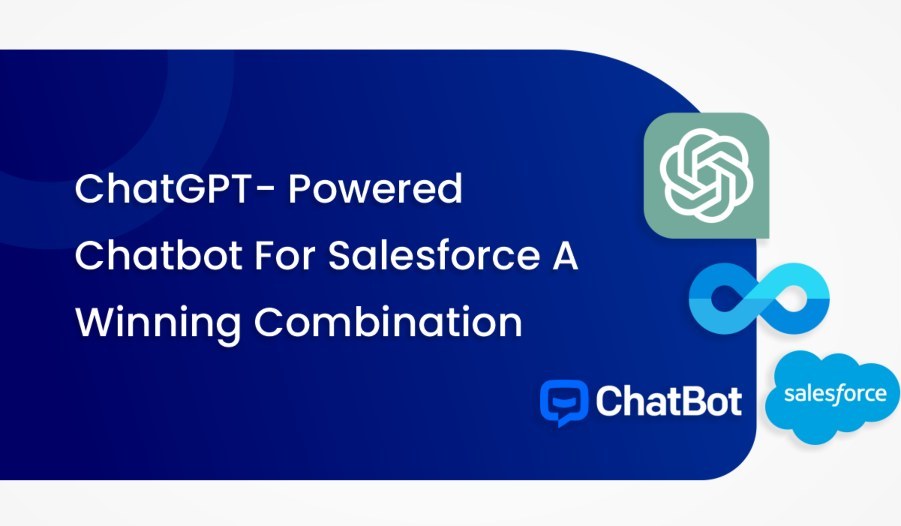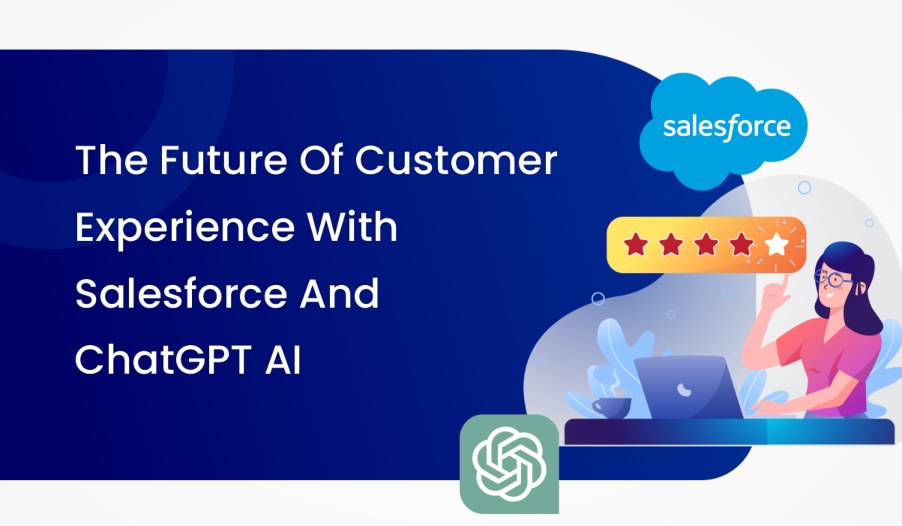As a project manager, you need to shoulder a lot of crucial responsibilities that are pivotal for running your business organization. Along with your technical and managerial capabilities, it is also important for you to have good knowledge about the CRM software your firm is using.
When it comes to CRM software for business enterprises, Salesforce has been a favourite for almost two decades since it was launched. Salesforce development is carried out in a manner that helps you and your sales team to carry out efficient management of customer database. However, owing to greater responsibilities riding on you as a project manager, your knowledge of how Salesforce works and how to use it to an optimum level is also expected to be greater.
Here are six of the most effective ways for you to use Salesforce for project management:
Effective Management Of Your Team
One of the biggest responsibilities of project manager is to manage their teams in the best way possible and you should take every possible action to do so as a project manager. When it comes to Salesforce, the software offers two key features that would help you manage your team: Account Teams and Opportunity Teams.
Account Teams are the teams in which all the members work on a single account. In an account team, all the activities, deals, data and opportunities that fall under the purview of the concerned account are displayed on a single platform, helping the team to work on it effectively. This feature would help you make your team members understand their roles and responsibilities on an individual basis and would also allow you to monitor your team’s performance with the click of a few buttons!
Opportunity Teams are the teams that comprise employees working on a common opportunity. Opportunity is anything that has the potential to be converted into a successful deal. As opposed to Account Teams, the members of Opportunity Teams are not able to view information pertaining to a single account being dealt with.
Use Of Task Notifications For Sales Team
Salesforce launched one of its new features called Task Notifications in the winter of 2018. As the name suggests, this features displays respective tasks to be completed by your team members with all the relevant details regarding the same. This feature would also notify the team members on a regular basis with regards to their respective tasks to be completed, ultimately leading to your project being carried out smoothly. However, it is important to note that Task Notifications are only available in the Lightning version of Salesforce and you will have to upgrade to the same in order to make use of this feature.
Effective Communication With The Team Members
You need to communicate effectively with your team members in order to make sure that the projects under your command are carried out efficiently. Two of the Salesforce features that allow you to do so are Chatter and Files.
Chatter is a platform that brings all your team members on a common platform to communicate with each other. Using this feature would help you make certain important announcements and discuss relevant issues that concern the projects you are handling as a project manager. On the other hand, Files help you in making certain important documents, be it private or public to all of your team members. The platform would also help you in keeping all of your communication centralized, thereby ensuring there is no confusion.
Tracking Changes With Field History
The majority of the time, it is important to track every single activity performed by your team members with regards to a specific project. Managing this can be a tedious task as there are several simple and complicated activities being performed simultaneously. Salesforce provides a solution to this problem through Field History.
As the name suggests, Field Histroy helps you track the history of all the activities performed by your team members pertaining to a specific field. The feature also allows you to see all the changes made by your team members on individual changes as well as the name of the person responsible for making a certain change. This feature is more important if your business relies on a mobile or desktop application as you would need to track certain actions performed in the past, with or without the involvement of Salesforce labs for project management that deals with AppExchange collaborations for creating the respective application(s).
Being In Sync With Project Timelines
In order to make sure that all your projects and all activities of individual project are performed in an effective and timely manner, Salesforce Reports can be used to stay updated as to any activity pertaining to a concerned project. This tool would specifically help you in dealing with the projects that are facing the risk of being delivered late.
The tool helps you create Reports that deal with Open Opportunities at the time of crisis and filter the same using appropriate Time Filters. You can then view specific activities performed by your team based on the time they were last modified, the time pertaining to a specific activity being performed last and the names of people involved in modifying a specific report/activity pertaining to a report.
The same tool and feature can also be used to view your activities that are specific to certain Accounts. If you feel you have not interacted with an Account or your team has not been involved with opportunities related to that Account, all you need to do is check Salesforce Reports that deal with the respective Account and avail the details regarding activities performed by your team members.
Make Optimum Use Of AppExchange
One of the most important tools any business enterprise needs to make the most use of is AppExchange. There are hardly any companies that do not make use of mobile or desktop applications and you need to collaborate with a suitable platform to do so effectively. The use of AppExchange would allow you to work in compliance with a variety of basic and advanced applications and allow you to function in a better way.
You can also use the Project Management App present on AppExchange that would help you manage your team better. Applications such as Inspire Planner would help you by providing productive solutions to almost every problem you are likely to face as a project manager. With a variety of features to be found, such applications would help you in tracking activities of your employees, creating and assigning tasks to your employees, creating and sharing important projects as well as undergoing effective communication with internal and external public having a vested interest in your organisation.
The role of a project manager is not an easy one. You are expected to perform a variety of tasks (sometimes simultaneously) and handling the activities of every employee working under your supervision. It is therefore important for you to use Salesforce to your advantage for the primary reason of avoiding any mishap that would put your team and on a broader spectrum, your organisation in jeopardy! Follow the easy listed here to reduce your scope of error and increasing efficiency.